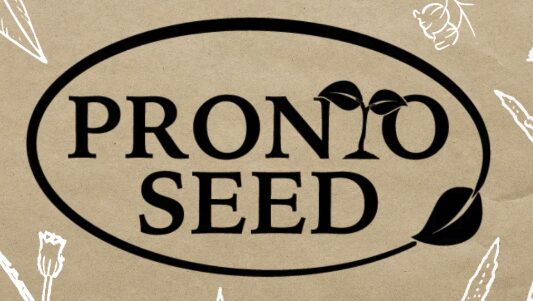
Create Account: Temu
Welcome Temu Seller
ChannelUnity is a multichannel e-commerce integration platform that enables sellers to manage their product listings, inventory, and orders across multiple marketplaces from a single interface. It synchronizes inventory in real-time, preventing overselling or stock discrepancies by ensuring all sales channels reflect accurate stock levels. Use your existing online store (Shopify / BigCommerce / WooCommerce / Magento), as your source of truth for product data, and destination for marketplace orders.
Please fill in the form below to setup a ChannelUnity account. You will receive a 14 day free trial.
If you would like to understand more about the capabilities of ChannelUnity, we would be delighted to give you a demo and answer all your questions. To request, please contact us at https://www.channelunity.com/
By registering for a ChannelUnity account you accept and agree to our standard terms and conditions. Please ensure you have read, understood and agree to them before proceeding with your registration.
Getting Started
After creating your ChannelUnity account, there are two main steps to complete. The first is to connect your online store. The second is to connect the Temu marketplace. The following user guides explain this process in more detail.
Online Store Connection Guides
Connecting the Temu marketplace
If you don’t already have a Temu account, click here to register.
ChannelUnity Account Registration