16 Jan

ChannelUnity Launches Marketplace App on Temu Store
We are thrilled to announce you can now find ChannelUnity on the Temu App Store, providing sellers with a seamless integration to expand their reach on this rapidly growing marketplace.
Temu, known for its diverse product offerings and competitive pricing, operates on an invitation-only basis for sellers. Through our partnership, ChannelUnity serves as the technical & verification gateway for sellers aspiring to join Temu, ensuring a streamlined onboarding process.
Why Choose ChannelUnity for your Temu Integration?
ChannelUnity offers a comprehensive suite of services designed to simplify and enhance your multichannel selling experience:
- Robust Inventory Management: Prevent overselling with our cross-platform inventory synchronization, keeping stock levels accurate across all your sales channels.
- Centralized Order Management: Orders from different marketplaces and eCommerce platforms are consolidated into a single interface, simplifying order processing and fulfillment.
- Automated Order Routing: Orders can be directed to specific fulfillment centers or third-party logistics providers based on predefined rules, optimizing delivery times and costs.
- Extensive Marketplace Integrations: Beyond Temu, we support numerous international versions of major marketplaces, including Amazon, eBay, Wayfair, and Zalando, enabling you to reach a global customer base.
About Temu
Temu is a global e-commerce company that connects consumers with millions of business partners, manufacturers, and brands with a mission to enable them to live a better life. Temu is committed to offering affordable products to enable consumers and business partners to realize their dreams in an inclusive environment. Temu began operations in the United States in September 2022 and is now available in 90 markets worldwide. By joining Temu through ChannelUnity, sellers can tap into a vast and engaged consumer base, enhancing their brand visibility and sales potential.
Getting Started
To begin selling on Temu via ChannelUnity, follow these steps:
- Create a merchant account: Visit this page and fill out the ChannelUnity registration form: https://www.channelunity.com/create-account/
- App Installation: If you already have a Temu seller account, then visit the Temu App Store and install the ChannelUnity app.
- Add Temu to ChannelUnity: In your ChannelUnity account add the Temu channel via the Unity Store and follow the instructions as shown.
Categories
- Black Friday
- Debenhams
- Galeries Lafayette
- Secret Sales
- ProntoSeed
- B&Q
- Decathlon
- Shift4Shop
- Multi-Channel Fulfilment
- Gill
- TikTok
- Tesco
- GO Outdoors
- Zalando
- Terrys Fabrics
- JML
- Client
- Mirakl
- 3PL
- Temu
- Partner
- Bigcommerce
- EBay
- Etsy
- Featured
- Fruugo
- Amazon
- Marketplace
- Google Shopping
- Magento
- NewEgg
- ChannelUnity
- Knowledge
- Walmart
- Shopify
- News
- Uncategorised
- Wayfair